Welcome to the 2025 eFMs Website
Our aim is to provide accessible information in an easy to use Backlog Maintenance Management Application.
Using just a tablet such as the iPad you can have all the data and relative documents to hand for the site you are visiting. You can Add, Edit or Archive data "On The Fly".
You can even update your cad/dwg files as you go, thereby ensuring you have the most accurate and upto date data.
HOME PAGE


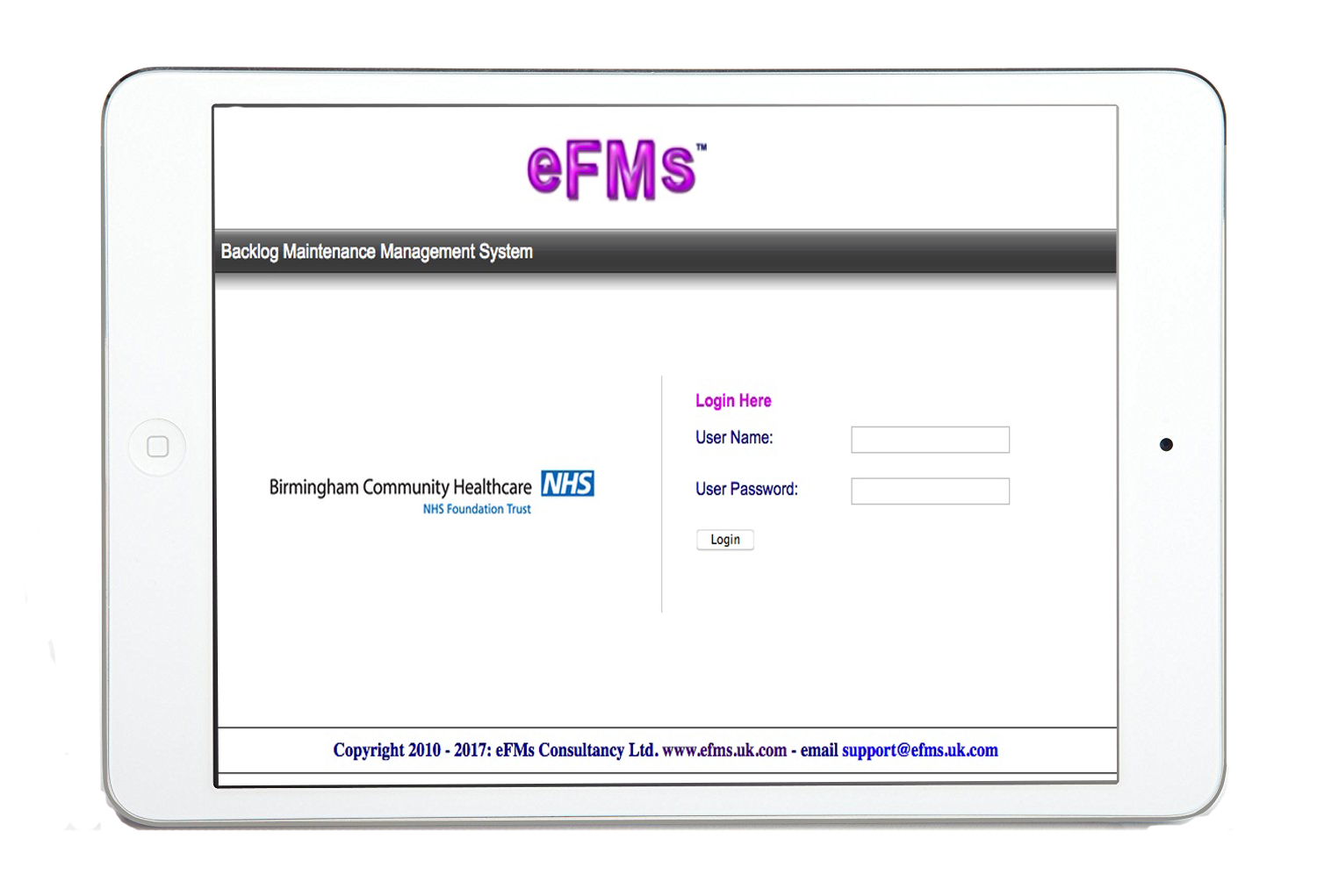
1. Secure Login
Accessible via User Name and Password.
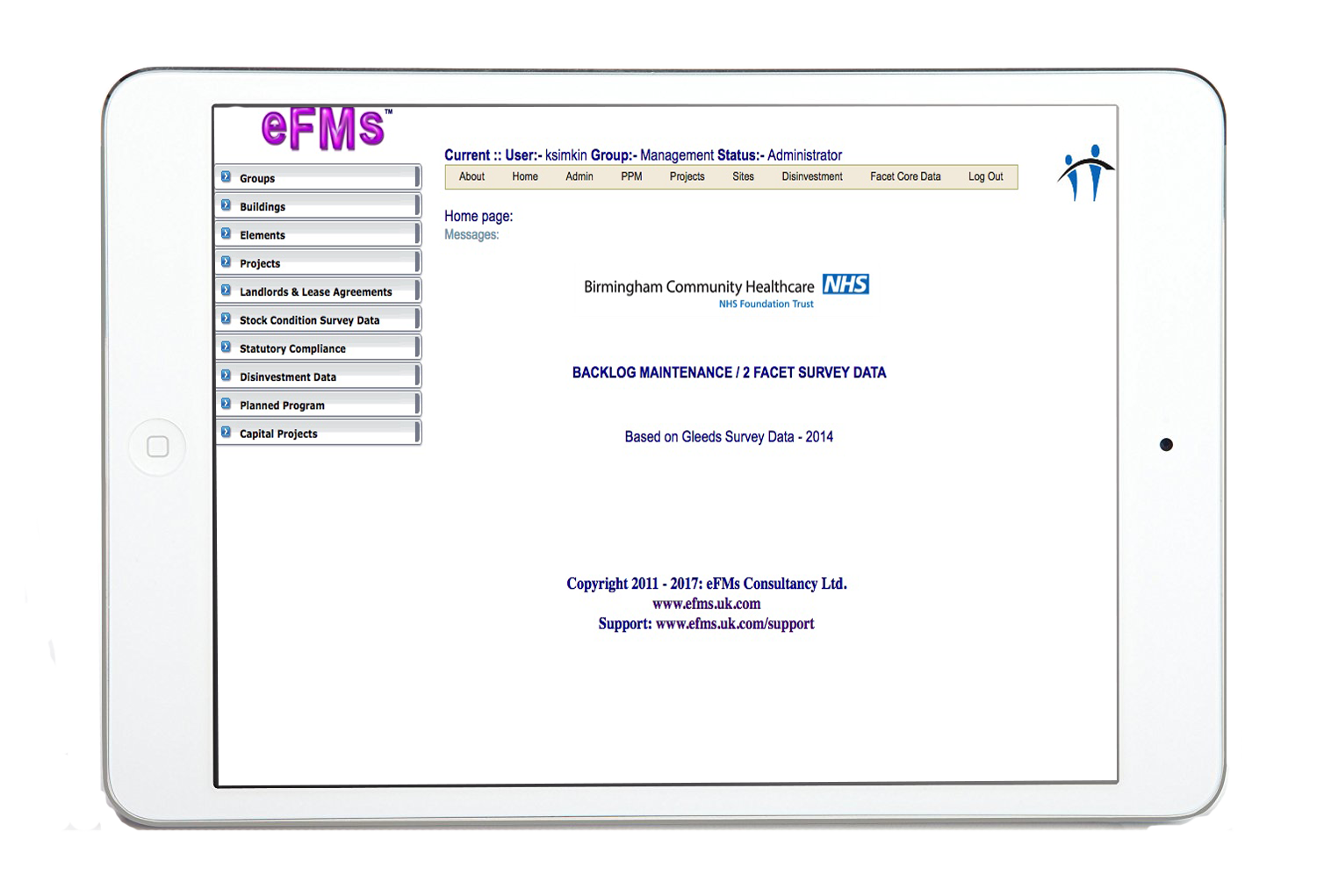
2. Home Screen
Home page ready for action
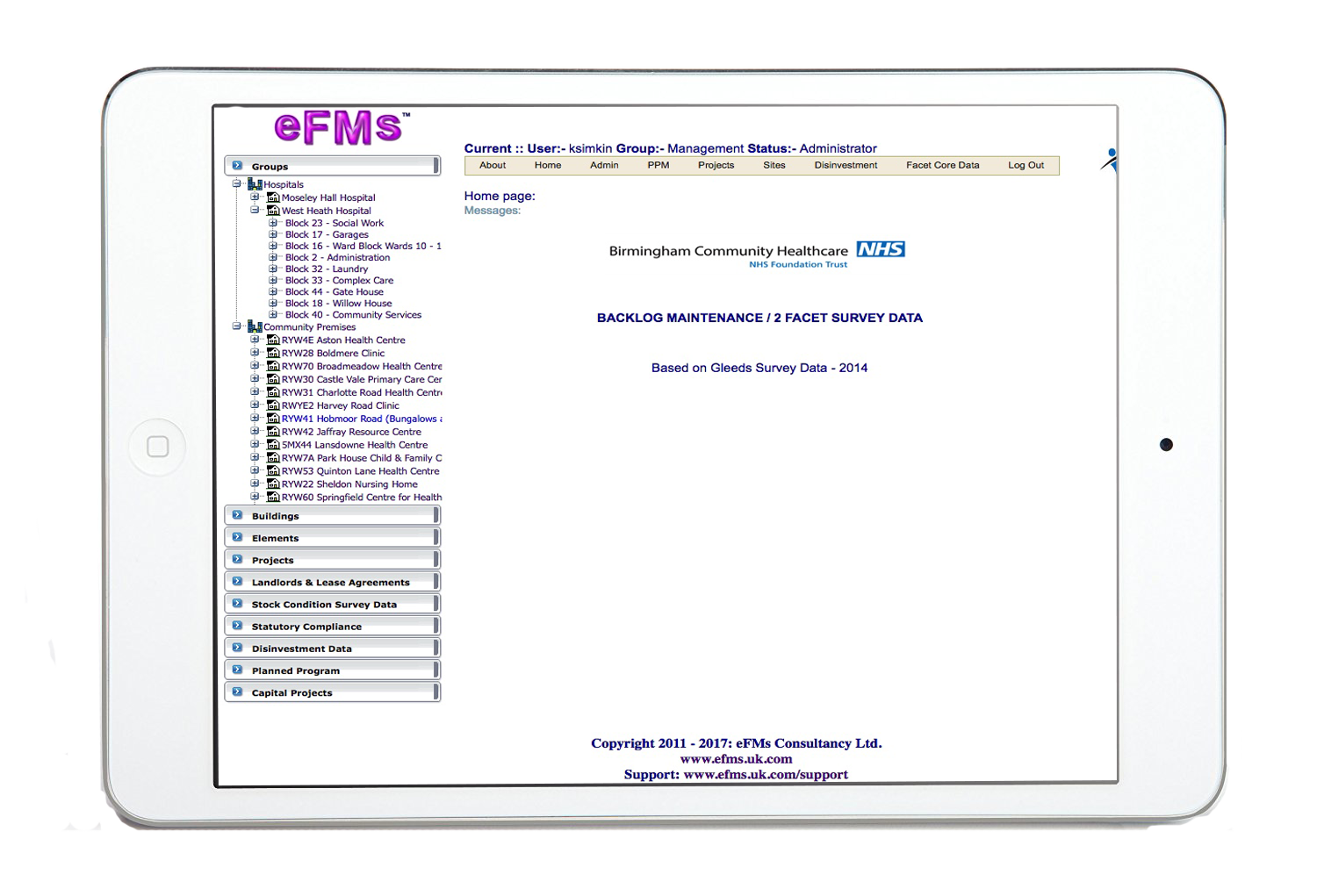
3. Site Selection
Expanding the Navigation bars allows quick access to Hospital Sites and or Community Premises.

4. Site Specific
Having selected a site or property, you have tabbed options for Documents,Physical Condition, Functional Suitability, Space data and others.
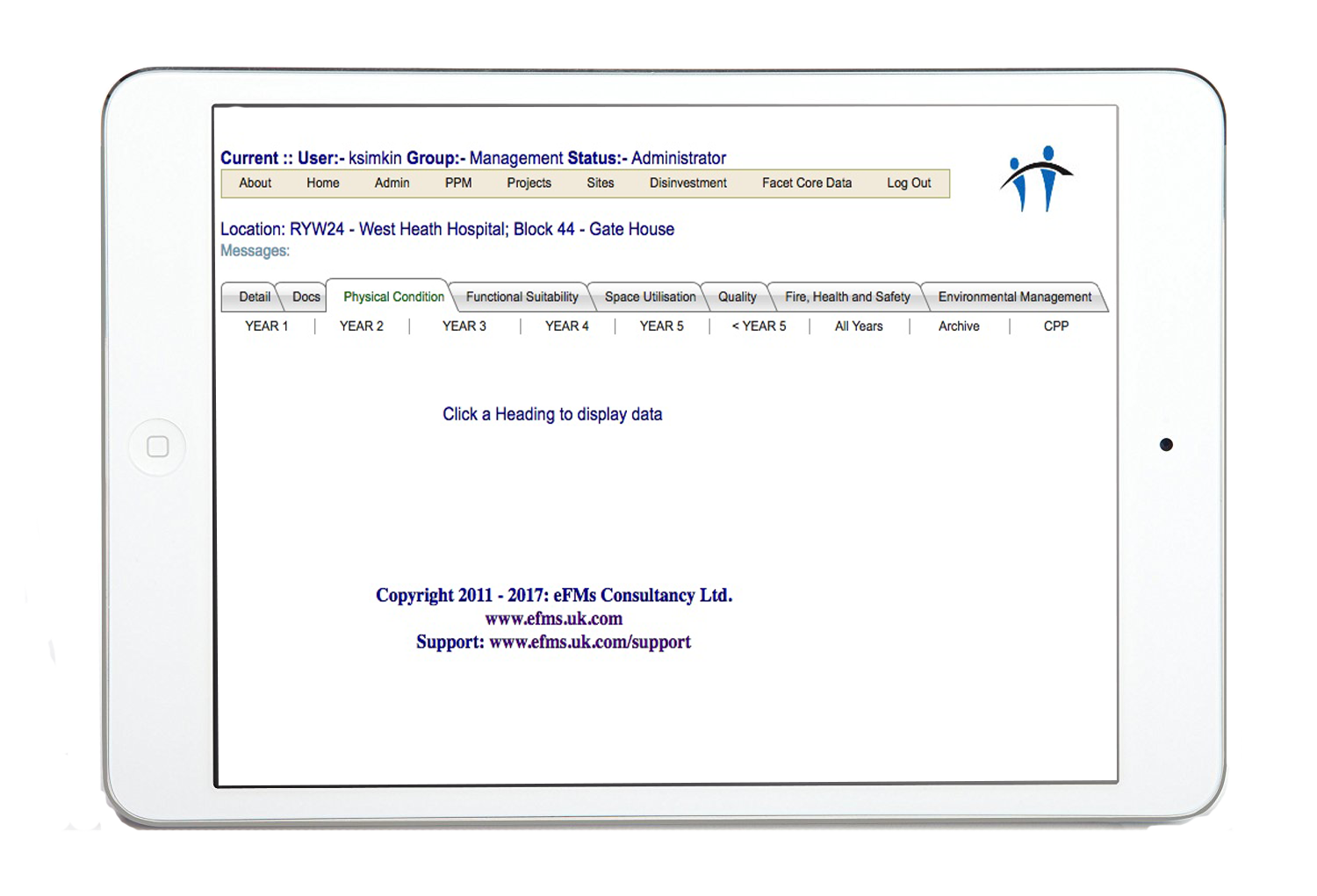
5. Physical Condition
This page provides tabs for access to survey data for Years 1 - 5, >5, Archived Data and Cyclical Painting.
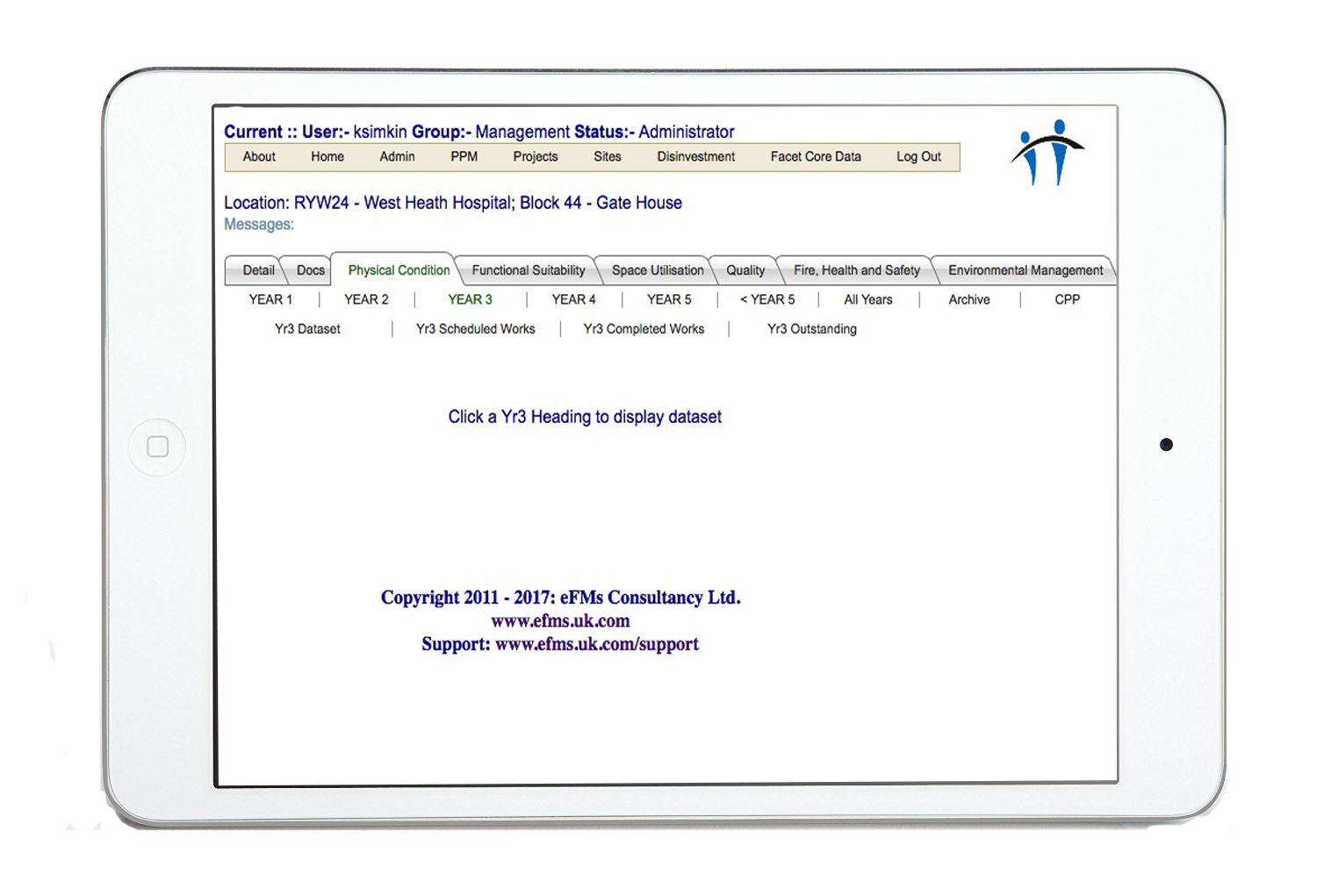
6. Year 3
Year 3 for example provides sub-tabs for Dataset, Scheduled Works, Complted Works and Outstanding Works.
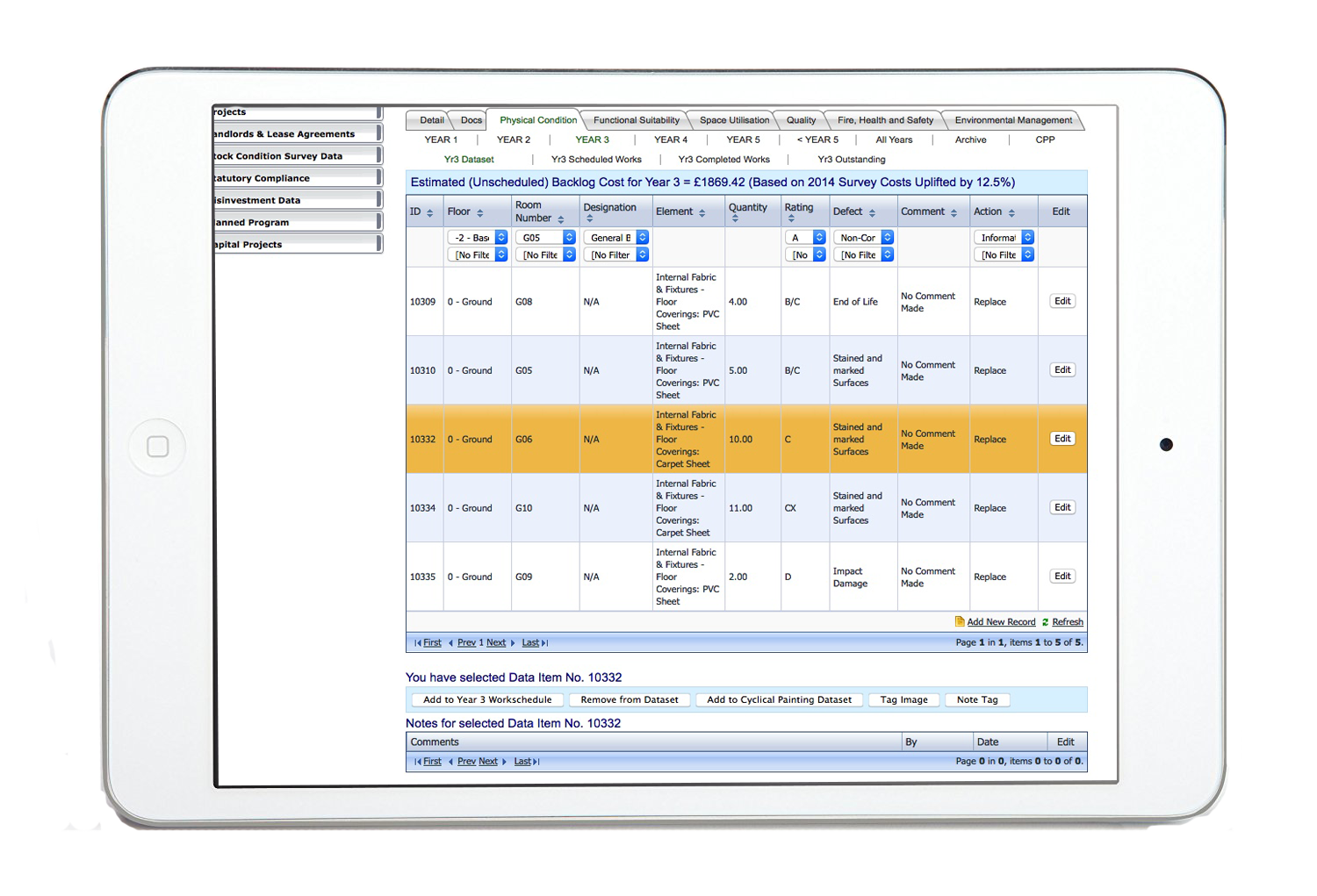
7. Year 3 Dataset
You have access to a Copy of the orininal Dataset for Y3. You can Filter, Sort and Edit the dataset. You can Add a Work Schedule Item, Archive the Item, Move it to the Cyclical Painting Dataset, Tag and Image to the item or Add a Note to the item.
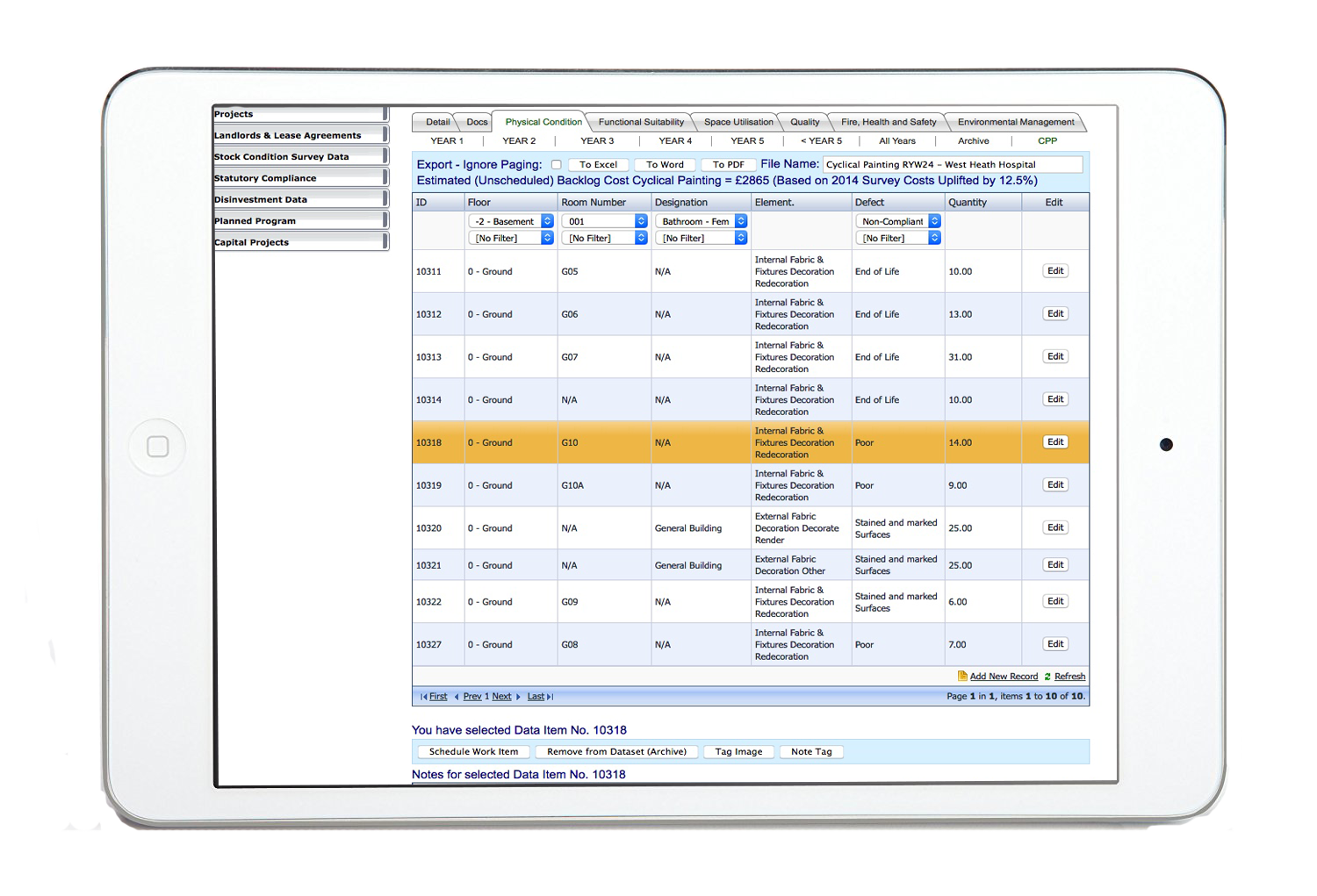
8. Cyclical Painting
You have access to a Copy of the orininal Dataset for Y3 for items that require redecoration. You can Filter, Sort and Edit the dataset. You can Add a Work Schedule Item, Archive the Item, Tag and Image to the item or Add a Note to the item.