Health & Safety(Click an Image to View) | |
| The Facilities Management Software core item Health & Safety is specifically designed to manage and integrate Health & Safety records throughout the Facilities Management Software. |
| The Health and Safety Tab houses sub-groups on Asbestos Management, Legionella Control, Risk Assessments, HASPS (Student Placement & Home-stay Inspections), and COSH. It also provides access to the H & S Documents Library, along with Accident Reporting, First Aiders, Fire Safety, Security & Health and Safety Awareness Training. |
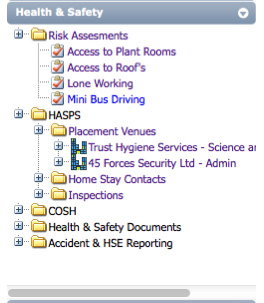 |
| Asbestos Management |
| The Asbestos Management sub-groups provides you with access to all of the core components that go to make up your Asbestos Survey Data, and in turn your Asbestos Register. You also have the facility to log all of your Asbestos Inspections and to tag items in the register to Sites, Buildings, Floors and Rooms. All of your inspection dates can be logged in the Events Scheduler and you have the facility to report out inspection details. |
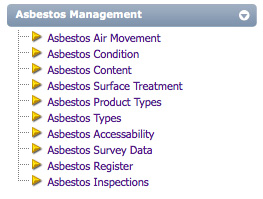 |
| By clicking on each of the 7 Items from Asbestos Air Movement through to Asbestos Accessibility, the main grid changes to allow you to add or edit the corresponding data. |
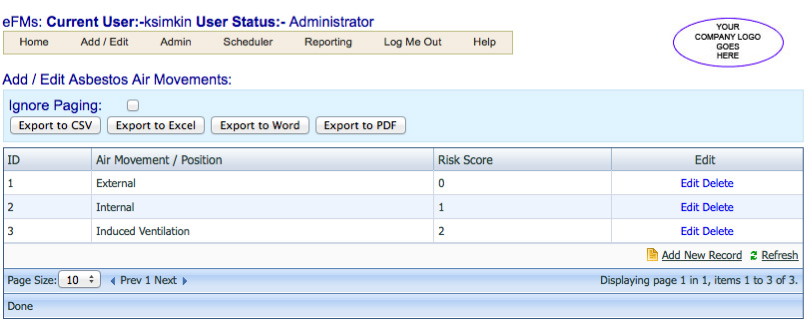 |
| When you click on any of the following Asbestos Survey Data, Register or Inspections the Main Content area changes to reflect the selection |
 |
 |
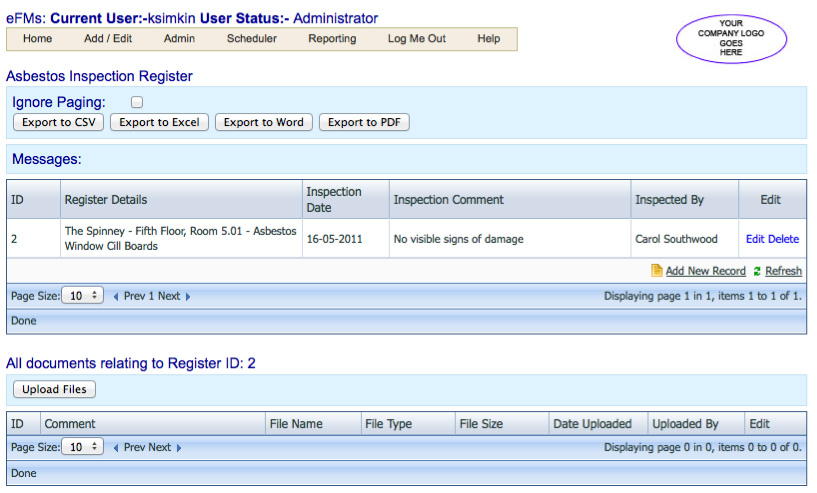 |
| Location Advice Notes |
|
The Location Advice Notes sub-group expands to provide you with access your advice groups, such as General Advice, Hazards to Health and Risk of Injury. You are free to add other group levels to suit your own particular requirements. Expanding a sub-group will list all notes under that group. Clicking on the sub-group title will provide you with access to all notes in that group level.
|
| Legionella Control |
|
Here you will have access in the form of a hyperlink to your individual electronic log books as provided by your Water Control and Testing Contractor.
|
|
| Risk Assessments |
| Clicking the [Risk Assessments] Group changes the main grid to provide you with all of your risk assessments. |
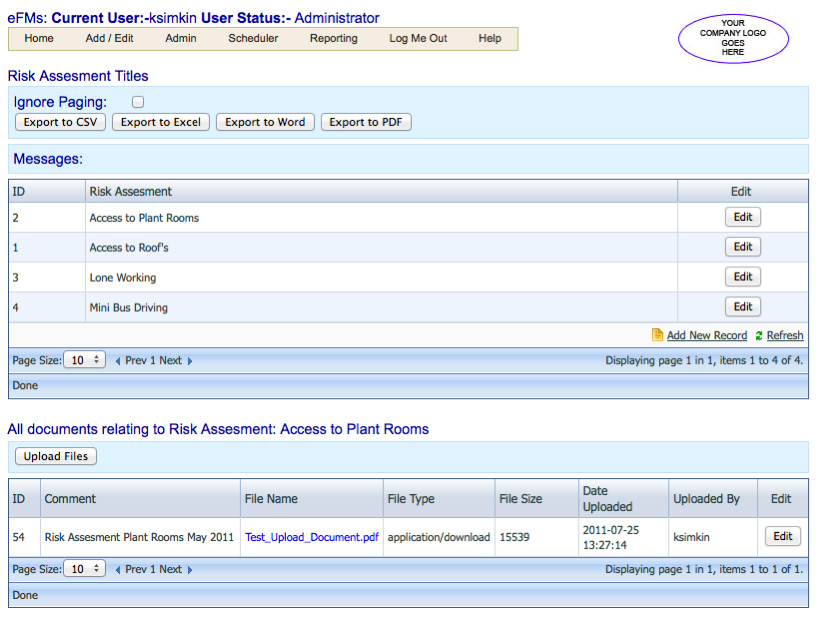 |
| HASPS |
The HASPS Group is sub-grouped to provide access to Placement Venues and Home Stay Contacts.
Clicking on a placement venue or a home stay contact, provides access to a tabbed details page that provides information on the Venue, Its Contacts, Inspection Details and Placement Records and all associated documents and files |
 |
| COSHH |
|
COSHH text
|
| Document Library |
The Document library is a facility that provides for a central location for all of your documents.
To upload documents click the "Upload Files" button and follow the instructions.
To download files click on the "File Name".
|
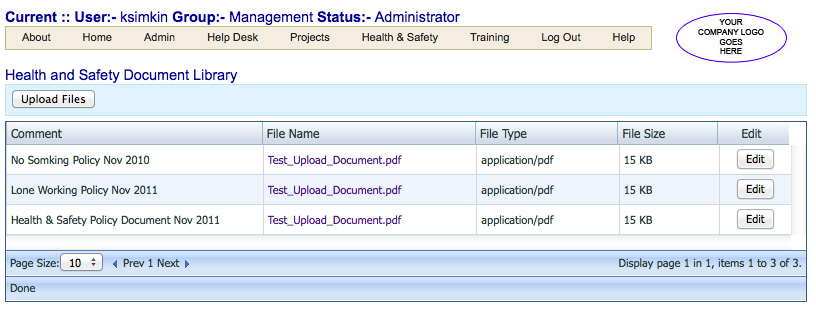 |
| Accidents |
Expanding the [Accidents and HSE Reporting Group] lists all accidents / incidents categories such as Burns and Scolds, Near Misses etc.. Expanding one of the groups list all the accidents and incidents logged within the group.
You also have the ability to map accidents / incidents to locations, which will enable "incident hot spot" reporting.
You can also log additional comments, investigation details and recommendations to individual incidents. Action by dates can be added to the Events Schedule to act as a reminder and to provide an audit of actions taken.
|
| First Aid Officers |
|
Expanding the [First Aid Officers Group] provides you with a list of all current First Aiders. Clicking the [First Aid Officers] Group changes the main grid to provide you with all of your first aid officers showing their respective Start and End dates. Double clicking on a record will provide you with more information such as training records and incidents attended by the selected First Aid Officer. The training records of First Aiders is also available through the core item Training.
|
| Fire Safety |
|
Fire Safety text
|
| Security |
|
Security text
|
| Health & Safety Awareness Training |
|
Awareness training text
|
|